QuickBooks To Acumatica
Data Conversion Services
Converting to a new ERP or accounting system can be a daunting task. We can help you convert from QuickBooks to Acumatica on time and stress free.
Get a Free Consultation
QuickBooks To Acumatica Conversion Service
Converting your ERP system can be daunting. Depending on how long you’ve been in business there may be several GB of data, and QuickBooks is likely not a 1-to-1 match with Acumatica. Fourlane is an experienced conversion provider you can trust. We have performed several ERP data conversions and have developed a consistent process for conversion success.
Working with Fourlane you’ll have a dedicated conversion specialist who will assess your unique situation, determine which Acumatica products you’ll need, and work with you to develop a phased conversion plan. We also employ full time programmers who will manage the export, cleaning, and import of your historical data. Post-conversion, your team will be fully trained on the new system, and we’ll help you put efficient processes in place that allow you to make the most of your new system.
Phase 1. Determine Products Needed
Your dedicated Acumatica Conversion Expert will spend time getting to know your business, as well as your current system. We’ll learn exactly what your team needs out of an accounting system, and which Acumatica products you’ll need. This may include Financials, Project Accounting, eCommerce, CRM, Distribution, Manufacturing, & more.
Phase 2. Template File Setup
This process requires developing the proper workflows that will make Acumatica fit your business like a glove, and ensure that we can perfectly absorb all of the data from your current accounting system. During this brief period, you may want to be doing double entry in your old system and in the new Acumatica system. You pull data, including reports such as Accounts Receivable and Accounts Payable, P&L, balance sheets by month, and any other data that needs to convert to Acumatica.
Phase 3: Go Live & Train Your Team
Training your team is crucial to ensure that your company successfully transitions to the new software. We’ll do a training to make sure your team knows how to use your new system. Fourlane is known for its extensive software and business process training; we want you to be successful.
Phase 4: Close and Review The Books
This process helps us determine if there are any other additional data or monthly reports you need to run your business. Many times we don’t realize which information is important until we no longer have access, so we’ll do a thorough double-check to make sure we’ve imported everything you need. If there is additional data to be moved, we’ll pull the data over from your old system to Acumatica.
Phase 5: Follow Up & Maintenance
We’ll let you run the Acumatica software for a month or so and then check in and see how things are going. If you’re having problems, we’ll try to nip them in the bud. And if there are features or data that were left behind in your legacy system, we’ll retrieve them. We also encourage ongoing monthly / quarterly closing services to help you stay on track. Our goal is to make sure you are getting the most out of your ERP software.
Convert To Acumatica From








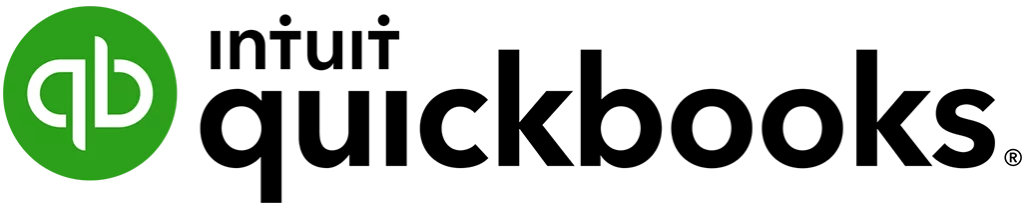



- Accpac to Acumatica
- ActivityHD to Acumatica
- Adagio to Acumatica
- Aquilon to Acumatica
- Business Works to Acumatica
- Cougar Mountain to Acumatica
- DacEasy to Acumatica
- Deltek to Acumatica
- Epicor to Acumatica
- Exact Macola to Acumatica
- Excel to Acumatica
- FinancialForce to Acumatica
- Foundation to Acumatica
- Great Plains to Acumatica
- Infor to Acumatica
- Intacct to Acumatica
- JD Edwards to Acumatica
- MAS 90/200/500 to Acumatica
- Master Builder to Acumatica
- Maxwell to Acumatica
- Microsoft Access to Acumatica
- MIE Trak PRO to Acumatica
- MS Dynamics to Acumatica
- MYOB to Acumatica
- Navision to Acumatica
- NetSuite to Acumatica
- Oracle to Acumatica
- Peachtree to Acumatica
- QuickBooks Enterprise to Acumatica
- QuickBooks Online to Acumatica
- Realtrac to Acumatica
- Sage 50 to Acumatica
- Sage 100 to Acumatica
- SAP to Acumatica
- Simply Accounting to Acumatica
- Spire to Acumatica
- Syspro to Acumatica
- Timberline to Acumatica
- Traverse to Acumatica
- TrueERP to Acumatica
- VersAccounts to Acumatica
- Workday to Acumatica
- WorkWise to Acumatica
- Xero to Acumatica
- xTuple to Acumatica
Customer Story
Fourlane converts QuickBooks Enterprise to Acumatica ERP transforming acounting operations
While addressing short-term technical fixes, it became clear that QuickBooks could no longer support Goodwill’s increasingly complex operational needs. Fourlane guided Goodwill through an ERP evaluation and RFP process, leading to the selection of Acumatica.
The Fourlane Advantage
Our team of QuickBooks and Acumatica ERP experts has your business covered from startup to enterprise
Keep your historical data
Ensure all your most important business history is converted. Feel confident that all historical data will be properly migrated to the new Acumatica ERP system.
Reduce double entry
Speed up the time to conversion. Reduce time spent working in your current system and Acumatica and eliminate double entry.
Get set up correctly from the start
Ensure your Acumatica ERP system is set up correctly – all tables and databases are working and your bank accounts are properly linked.
Extend and customize QuickBooks
Build on top of your Acumatica ERP system. We have experienced programmers who can leverage the Acumatica API to build modules and add-ons.
Get more out of your software
Get more out of Acumatica. We can show you how to use the many out-of-the-box reports, and custom create reports unique to your business.
We're there for you long-term
Have an ongoing support team to troubleshoot issues and ensure your Acumatica ERP system is growing with your business.
Fourlane DRIVETM
At Fourlane, we have a proven client engagement process that helps ‘drive’ long-term success.
1. Discover
Understand the systems and current processes to discover root issue.
2. Right Fit
Open and authentic communication on which products are a right for your organization.
3. Inform
Comprehensive project planning process to keep you informed and limit obstacles.
4. Vision Implementation
The goal is to achieve data visibility that empowers informed business decision-making.
5. Execute
Execute ongoing system reviews to ensure processes are followed, investment is optimized, and you can make fast, confident business decisions.

Acumatica ERP Experts
Why Work With a Fourlane Acumatica Consultant
Fourlane’s experienced Acumatica consultants will help you establish the overall scope and budget for your project and also advise you on how to assemble a project team to oversee a successful implementation. Acumatica offers the flexibility of the cloud, or the security of on-premise. Their model is consumption-based, so you can add additional users and features as your business grows without automatic bumps.
- Financial Management
- Project Accounting
- Customer Management
- Distribution Management
- Construction Accounting
- Manufacturing & Wholesale
- eCommerce Management
- Field Service Management

Benefits Of Acumatica ERP
Take your business to the next level with easy-to-use customizable Cloud ERP software
Powerful Accounting Software
Accounts Payable, Accounts Receivable, General Ledger, Sales Orders, Purchase Orders, Inventory Management, Time and Expense Recording and Reporting.
Real-Time Financial Management
Robust accounting functionality to track daily financial operations and generate quarterly and annual financial statements.
Document Management
Leverage Acumatica for document storage. Access estimates, quotes, engagement letters and others from within your accounting system.
Fully Integrated eCommerce
Management of eCommerce orders and inventory, packing slip creation, customer support and returns, as well as associated accounting.
Manage Multiple Businesses
View multiple businesses in one convenient dashboard. Reporting, consolidation, payments, and cash management are fully integrated in Acumatica.
Take Your Business Mobile
Acumatica offers native mobile apps for iOS and Android, allowing you and your team on-the-go access to you most important data.
Manage Inventory With Ease
View available inventory, including inventory status, inventory in transit, and reorder needs. Acumatica allows for management of multiple warehouses, including lots, sub-items, expiration dates, and bin locations.
Streamline Manufacturing Processes
A complete cloud will take your manufacturing process from raw materials to finished shipment. Acumatica has systems for make-to-stock, make-to-order, and engineer-to-order.
Construction Accounting Nailed
Residential, multi-family, commercial, and government construction projects will find specific tools within Acumatica to help streamline their project management and costing.
Connect the Field With Your Back Office
Maintain real-time insights to the activities of your field service operatives. And provide your in-field team with access to orders, warrantees, and other data making them more effective and efficient.
Make Distribution a Breeze
Automate your distribution by reducing errors and oversights in order fulfillment, inventory tracking, purchasing and customer support.
Track Project Costs
See every cost related to your projects including labor, raw materials, services, external vendors, and inventory items. Easily share costs and overhead expenses for individual projects based on pre-set formulas.
Built-in Customer Portal
See what your customers are doing in real-time across your entire operation.
Interactive Dashboards
Customized dashboard of graphs, charts, and tables that provide instant insights into the health of your business.
Built-in CRM
Integrated contact management for marketing, quote delivery, and sales, as well as post-sales customer support.
Industry Experts
A Partner That Understands Your Business & Industry
Through solutions such as Acumatica ERP, we are able to provide the expertise needed for several industries. We are well versed in utilizing industry specific features within Acumatica ERP as well as integrating the 3rd party add-ons available.
Having performed thousands of client engagements across several industries, we have the knowledge and experience you can rely on in a business partner. Get help with finding, implementing and optimizing the right solution for your business.
- Accounting & Finance
- Advertising & Marketing
- Agriculture
- Biotech & Pharmaceuticals
- Computer / IT Services
- Computer Software
- Construction & Contracting
- Distribution & Wholesale
- eCommerce
- Education
- Energy / Utilities
- Engineering
- General Business
- Government
- Healthcare / Medical
- Health & Beauty
- Insurance
- Legal
- Logistics / Transportation
- Manufacturing
- Media / Publishing
- Nonprofit
- Professional Services
- Real Estate
- Restaurant / Hospitality
- Retail
- Telecommunications

