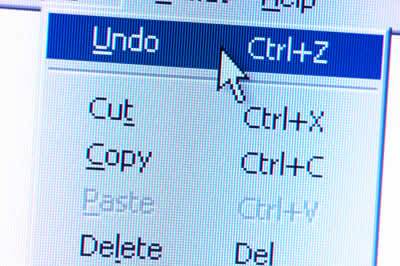Year-end clean up requires a backup. To back up a data file in QuickBooks Desktop, select the File > Save Copy or Back-up > Backup Copy and follow the prompts.
You will also need to verify your data to ensure that there are no errors in the QuickBooks database. To run this process, go to the File > Utilities > Verify Data. If there are any database errors found, you will be prompted to rebuild your data file.
At this point, many of our clients call us. We’ve had scenarios where data rebuilds were taking way too long, causing frustration and panic for customers. It’s hard to diagnose the cause for these without actually looking at the file, but some of the reasons we’ve seen in the past include:
- Data posted in the wrong location
- Accounts grouped incorrectly
- More than 7 years worth of data included in the file, and/or
- The file size has gotten too large. (At this point, you may need to upgrade to another accounting package).
Don’t panic if your rebuild does not go as planned. Take a deep breath. Walk around for a second and begin again. There is usually a simple reason things aren’t going as planned. We can fix many corruption errors.
If you have trouble, Fourlane specializes in troubleshooting issues like this. Let us know if we can help!