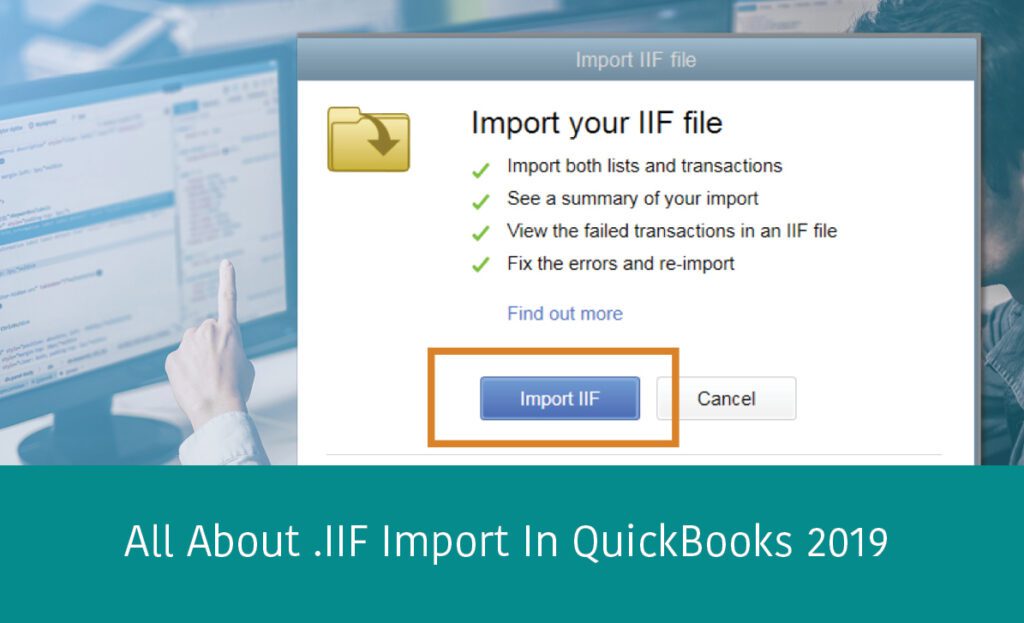If you use QuickBooks Desktop you know that it is a very feature-rich software. One of those great features is the ability to import and export your data with QuickBooks’ Intuit Interchange Format (.IIF). Unfortunately, in the past, using .IIF to import and export often meant having a corrupted file on your hands instead of being able to seamlessly transfer over your data. We typically advised clients against using the feature at all! Luckily, that nightmare is mostly a thing of the past with the QuickBooks Desktop 2019 update that Intuit released in September.
What is an Intuit Interchange Format (.IIF) file?
An Excel document will not work for the import and export of complex data from QuickBooks. To be able to transfer your QuickBooks information, primarily to other QuickBooks software, Intuit created the Intuit Interchange Format (.IIF) file. This new file type was supposed to make it easier to transfer data to and from different platforms to better manage company records in QuickBooks.
Past Issues with .IIF
While .IIF was promising, there have been many issues in the past when opening these files. Often the files would be corrupt and unusable. That made the process of moving or sharing your information cumbersome and frustrating, rather than streamlined.
.IIF imports directly into QuickBooks, which was supposed to leave fewer chances for corrupt files. Specifically, the issues were due to importing and exporting the raw data to 3rd party programs. Thus, many 3rd parties chose to move to the SDK (software developer kit) to import data from spreadsheets or other sources into QuickBooks. However, many 3rd parties still rely on .IIF to move data to maintain data integrity.2019 Changes to .IIF File Import
Luckily, Intuit listened closely to these issues around .IIF and in their QuickBooks 2019 updates have mostly fixed these problems. Here is a rundown of the updates.
.IIF files can now be imported in multi-user mode. For instance, you will now be able to import your payroll data without kicking everyone out! This is fantastic news for companies with many users.
Intuit has also provided a new interface for .IIF Import that will check that the data meets the requirements before it is imported into your QuickBooks. The data now flows through the SDK like other programs that access QuickBooks. The SDK (software development kit) does validations on the data being imported and corrects it where necessary.
Intuit created an error log to show which lines did not import and what the reason is. You will be able to make changes if there are any errors or if the data does not meet the requirements to be imported.
Because .IIF file imports will be going through the SDK, they will be slower. However, this means the data is being handled better which will mean less or no corruption resulting from these imports. With .IIF, you now have extra verification and validation for your data!
These changes make the process of importing and exporting your data much easier and secure.
We’ll be reviewing how to use this new feature in our upcoming webinar.