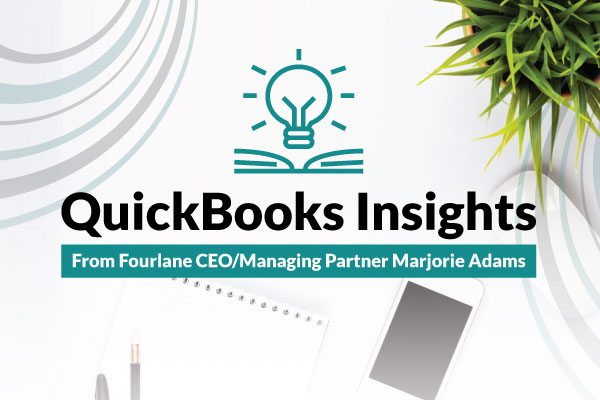We at Fourlane have learned a lot from our customers when it comes to the problems they run into with their QuickBooks files. With our services, we try to help the businesses we work with identify the true issues hiding beneath the surface, and walk away better off then when they came to us. That’s why with this QuickBooks Insight series, we hope you can identify with the experiences other customers have faced.
Today’s QuickBooks Insight Tip #2: Automation
If the data is in an electronic format somewhere, we should never have to key the data again ever.
Wasting Time and Money Happens Too Easily
There’s an ATM servicing company who placed, serviced, and managed ATM machines regionally. They had separate software that tracked the money going into the ATMs and then withdrawals throughout the day out of the ATMs. This company uses QuickBooks Enterprise to reconcile the cash in each ATM and the bank accounts on a daily basis. They had a staff of two people keying in the information from the separate software into QuickBooks.
As they were growing rapidly, they had a plan to staff two more people to do additional data entry. The separate software did not have an open API because of the nature of the industry, but it did have an export to excel.
Our Solution
Since the separate ATM tracking software did not have an open API, we could not do a custom integration. Instead, we set up a process for how to format the excel export we could receive, and using Transaction Pro Importer, how to import those transactions into QuickBooks.
Once the process was created, one of the data entry clerks got to manage this import daily and maintain records of the import. The other clerk could reconcile the ATM accounts daily to maintain a segregation of duties.
We’re Here For You
Whether you need help with QuickBooks, advice on which QuickBooks to buy, or are outgrowing QuickBooks, our team of certified experts can help.