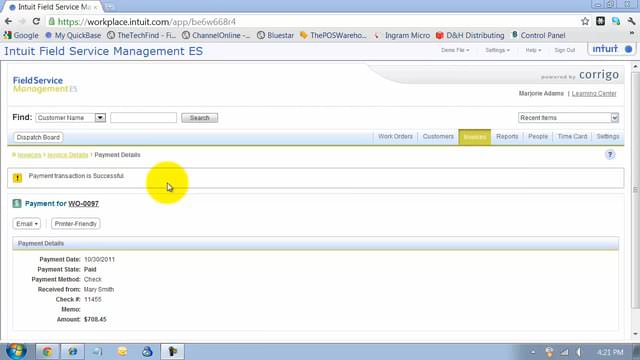If you’ve noticed, capital letters are not displayed within Intuit Field Service Management alert email footers. We contacted Corrigo Support’s Mark Elliott for help, and he notified us of a fix.
First, change the alert email format to “plain text”.
Second, go to the “Settings Tab” > Service Tickets > Alert Settings > under Email Alerts, choose the second option “Plain Text with printer friendly attachment > Save.
This will allow the footer to have capital letters.
The HTML format alert email will still not show capital letters in the footer, however this is a bug that Corrigo Support is working on.
Let us know if you have any questions, or if you’ve noticed any bugs yourself!