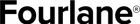Cynthia Hemingway Mentioned In Forbes Article
Fourlane’s Cynthia Hemingway was mentioned in the Forbes article: 15 Fundamental Financial Topics High Schools And Colleges Should Teach Students. She discusses the importance of […]
Cynthia Hemingway Mentioned In Forbes Article Read More »