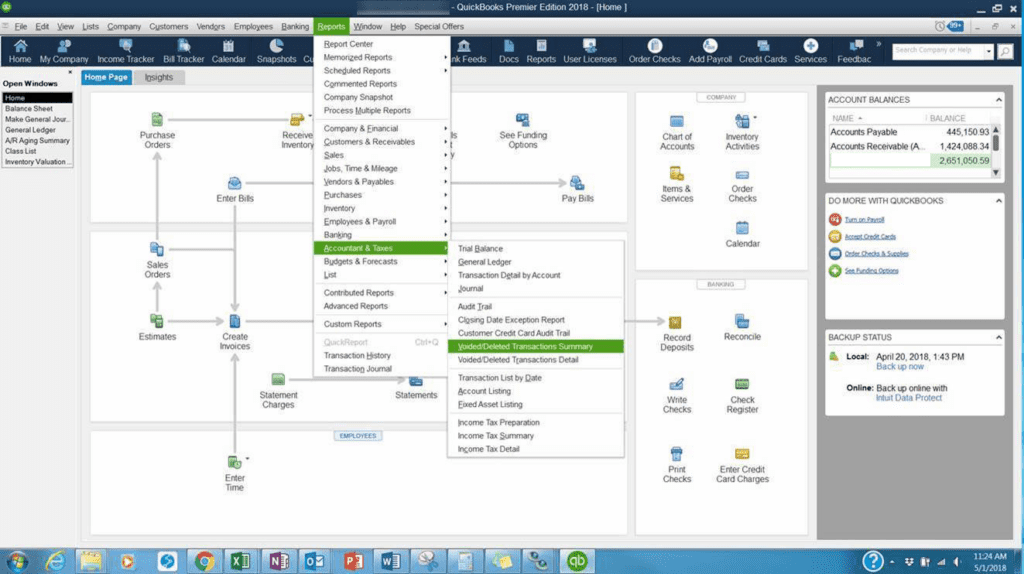One of the best things about my Fourlane team is how much we learn from each other, everyday.
Take Chrystal Goff, for example. Before she joined our team, Chrystal worked for Intuit in Beaverton, Oregon, as a Tier 2 Software Technician in Enterprise Business Applications. While there, she learned this handy troubleshooting acronym, UDAS:
U – User: Can you replicate the issue?
D – Data: Does it only happen when the user is creating a specific transaction or performing a specific function?
A – Application: If the user tries a different login at the user’s workstation, do we get the same results?
S – System: Does this happen if the company file is on a server or in a hosted environment, but not when it’s moved to a local drive?
Recently, UDAS came in handy when Chrystal was working with Jon Hart Designs. This Texas-based company designs and produces custom and personalized bags, totes, and luggage and office accessories in Austin. One of the company’s users was getting random “Abort” messages that shut down her QuickBooks program.
Using her handy acronym, Chrystal found:
- A-Application: No matter which workstation the user used, the Abort message would occur.
As a result, we created a new user and password. Unfortunately, this didn’t fix the problem, so Chrystal requested that the client take a screenshot the next time the error message came up. That way, Chrystal could troubleshoot and see exactly what was happening. Once she received the screenshot, Chrystal did more research and found an Intuit Support document revealing that the abort problem was a software version issue.
This random problem will be resolved when Jon Hart Designs is ready to upgrade. Even though the problem may stay until the company upgrades, Jon Hart Designs had great things to say about Chrystal. Good job!
If you have any issues with QuickBooks that you need help resolving, try Chrystal’s handy acronym, or call us – we’re happy to help.