QuickBooks Enterprise Training
Learn QuickBooks Enterprise and industry specific best practices from a company that’s implemented it within thousands of real world businesses.
Get a Free Consultation
QuickBooks Enterprise Training For SMEs
Fourlane is dedicated to helping businesses of all sizes from every industry. At each level, QuickBooks Desktop Enterprise empowers users to tap into the features that align with their business model.
Training For 1-49 Employees
Small Business QuickBooks Enterprise Training
Whether you are a sole proprietor keeping your own books or trying to scale your operations from the ground up, Fourlane understands that small businesses have unique needs. That is equally true when it comes to getting the most out of QuickBooks Desktop Enterprise.
QuickBooks Enterprise is designed to serve the user at their point of need, with numerous versions, add-ons, preferences, and incredibly diverse customization. You’ll learn about the features that serve you best while avoiding clutter from features you don’t need.
Training For 50–1,000+ Employees
Medium Business QuickBooks Enterprise Training
QuickBooks Enterprise also tailors to the needs of the largest, most complex companies. At an enterprise level, companies may have thousands of employees, hundreds of locations, and any combination of online eCommerce and in-person sales.
Managing payroll, complex inventory, suppliers, payment tracking, and thousands of data points requires a solid infrastructure, and QuickBooks Enterprise delivers. But even our most advanced users need guidance on how to take advantage of every feature.
QuickBooks Enterprise Training Topics
Every business and individual is different. We offer customizable QuickBooks training based on your business.
QuickBooks Enterprise Beginner
- Creating a New File – Detailed Set Up
- Creating a New File – Express Set Up
- Changing Passwords
- Change Business Information
- Change The Left Icon Bar
- Company Preferences
- My Preferences
- Calendar Function
- Customize Icon Bar
- Back Up File
- Account Types in Chart of Accounts
- Create a New Account
- Header and Sub Accounts
- Chart of Accounts Flow
- Item Types – Basic Overview
- How to Set Up and Organize Your Items List
- Create a New Customer
- Merge Duplicate Customers
- Customer Type List
- Create a New Job
- Job Type List
- Create a New Vendor
- Vendor Type List
- Merge Duplicate Vendors
- Invoice Basic Customization
- Invoice Additional Customization
- Invoice Layout Designer
- Purchase Order – Basic Customization
- Purchase Order – Additional Customization
- Purchase Order – Layout Designer
- Create an Invoice
- Receive Payment – Record Deposit
- Create a Credit Memo and Apply to an Invoice
- Create Credit Memo
- Create a Statement
- Collections Center
- Enter Bill – Rent
- Enter Bill – Item and Expenses
- Pay Bills
- Print Checks
- Create Vendor Credit and Apply to Open Bill
- Gas Restaurants and Airport Expenses
- Write Check for Items and Expenses
- Transfer Funds From One Bank Account To Another
- Create Wire – EFT – ACH Payment
- Void Check Without a Closed Period
- Reconcile Bank Account to Bank Statement
- Petty Cash
- Which Checks Can You Use
- Add Company Logo and Address to Printed Checks
- Print Signature On Checks
QuickBooks Enterprise Advanced
- Transfer Chart of Accounts to a New File
- Transfer Items List
- Transfer Customer List
- Transfer Vendor List
- Transfer Templates
- Invoice with Non-Inventory
- Sales Receipt with Inventory
- Bill with Non-Inventory Expense
- Bill with Inventory
- Invoice with Inventory Items
- Cash vs Accrual Profit and Loss
- Soft vs Hard Posts
- Customer Deposits and Down Payments
- Track Retainage
- Backorders
- Over and Short Accounts
- Webstore Clearing Account to Track Online Sales
- American Express Payment Received
- Customer Credit Card Protection
- Disable Customer Credit Card Protection
- Work in Progress
- Enhanced Inventory
- Average Cost vs FIFO
- Turn on FIFO Inventory Valuation
- Adjust Quantity on Hand FIFO
- Client Data Review Feature
- Set Up For Client Data Review
- Accountant’s Center
- Undo Previous Reconciliation
- Troubleshooting Bank Reconciliation
- Troubleshooting Inventory Balance
- Fix Accounts Receivable Report with Zero Dollar Amounts
- Fix Accounts Payable Report with Zero Dollar Amounts
- Re-sort Customer Vendor and Employee List
- Verify and Rebuild Data
- Check Your Error Log
QuickBooks Enterprise Intermediate
- Install QuickBooks Enterprise
- Update File to New Release
- Register Your QuickBooks Software
- Hide Company Files
- Enter Beginning Balances
- Class List
- Set Up a New User
- User Permissions in QuickBooks Enterprise
- Print Role List in QuickBooks Enterprise
- Set Up Online Banking Connection
- Back Up vs Portable File vs Accountants Copy
- Schedule Automatic Backup
- Customize Customer Center
- Customize Vendor Center
- Customize Employee Center
- Company Snapshot
- Account Numbers
- How To Sort Your Chart of Accounts List
- Clean Up Chart of Accounts
- Inventory Center
- Inventory Items
- Service Items
- Group Items
- Inventory Assembly
- How to Use Discounts
- Use Subtotals On Customer Transactions
- Adjust Inventory
- Update Your Price List
- Update Sales Price – Mass Adjustment
- Automatic Cost and Price Adjustment
- Turn On Sales Tax Tracking
- Sales Tax Item and Group Set Up
- Adjust and Pay Sales Tax
- Create Accountants Copy
- Accountant Activities in Accountants Copy
- Receive Accountants Copy After Accountant Changes
- Cancel Accountants Copy
- Custom Fields on Items
- Custom Field Overview
- Customer Custom Field
- Custom Fields on Invoices – Customer Custom Field
- Custom Field on Purchase Order – Vendor Custom Field
- Sales Rep List
- Terms List
- Payment Method List
- Customer Message List
- Ship Via List
- Template List
- Bill Rate Level List
- Fixed Asset Item List
- Vehicle List
- Create Accountants Copy
- Accountant Activities in Accountants Copy
- Receive Accountants Copy After Accountant Changes
- Cancel Accountants Copy
- Memorize Invoice For Recurring Monthly Invoices
- Choose Memorized Transaction to Enter Now
- Progress Invoicing
- Batch Invoices
- Price Level List
- Pending Invoices
- Statement Charges
- Use Undeposited Funds As a Default When Receiving Payments
- Cash Back When Making a Deposit
- Reimbursable Expenses
- Finance Charges
- Receive Payment – Client Overpays
- Receive Payment – Client Underpays
- Purchase Order for Inventory and Receive Inventory
- Purchase Order to Track Services
- Memorize a Bill For Recurring Expenses
- Prepaid Expense Amortization
- Check Payment Before Receive Bill
- Loan Manager
- Pay Bill By Credit Card
- Print Bill Payment Stub
- Change Amount of Bill After Paid
- Record Credit Card Transactions
- Credit Card Credit
- Reconcile and Pay Down Your Credit Card
- Turn On Time Tracking for Employee
- Enter Payroll Service Key
- Track Single Activity On Timecard Using Stop Clock
- Payroll Preferences
- Weekly Timesheet Entry
- Payroll Set Up Interview
- Batch Timecard Entry
- Employee Set Up Manually
- Print Timesheets
- Set Up Payroll Items in Multiuser Mode
- Set Up and Edit Payroll Schedule
- Run Scheduled Payroll
- Review of Standard Reports
- Transaction Journal Information
- Company Reports
- Accountant and Taxes
- Daily Sales Summary Report
- Intuit QuickBooks Statement Writer
- Sales by Rep – Cash Basis
- Custom Reporting – Summary and Detail
- Set Up Budget
QuickBooks Enterprise Workshops
Unlock your potential: join one of our live QuickBooks Enterprise training workshops today!
QuickBooks Enterprise Training
Get practical QuickBooks Enterprise Training and best practices from our experts.
- Admin & User Rights/Roles
- Reconciling The Balance Sheet
- Creating & Modifying Reports
- User Preferences
- Banking – Optimizing Bank Feeds
- Templates – Modifying & Customizing
QuickBooks Enterprise Clean Up
Learn how to best optimize QuickBooks Enterprise with valuable clean up tips and tricks.
- Reconciliations Troubleshooting
- Inventory Valuation – Tie Out
- Accounts Receivable – Cleanup
- Accounts Payable – Cleanup
- Sales Tax – Tie Out
- Payroll – Tie Out
QuickBooks Enterprise Setup
Learn how to best optimize QuickBooks with valuable clean up tips and tricks.
- Company Settings & Preferences
- Chart of Accounts
- Custom Fields & Other Profile Fields
- Purchase Orders
- Budget Creation
- Month End Close
Customer Story
Fourlane implements QuickBooks bookkeeping best practices and training for internal operations at Net Friends
Net Friends is a managed Information Technology (IT) service provider, with a growing team of expert IT Consultants. With the exit transition of their long-time financial controller, the Net Friends leadership team saw an opportunity for strategic reset: to organize and streamline internal finance operations with clarity and future growth in mind.


QuickBooks ProAdvisors
Having performed thousands of QuickBooks implementations and engagements in all fifty states, our team of certified QuickBooks ProAdvisors has knowledge and experience you can rely on in a business partner. Get help with implementing and optimizing the right QuickBooks solution for your business.
#1 QuickBooks Reseller
Get preferred pricing on select QuickBooks products and services
What sets us apart? It’s not just our accolades like being honored as Intuit’s Elite QuickBooks Solution Provider of the Year consistently since 2010 – though we’re certainly proud of those. It’s our unwavering commitment to understanding your unique business needs that has positioned us as one of the country’s top Elite QuickBooks Solution Providers and Consulting Firms
“Fourlane’s broad expertise in all of Intuit’s products gives them the ability to provide exceptional service to QuickBooks’ users. As a QuickBooks Solution Provider, we count on solutions Fourlane provides to small- and mid-sized businesses all over the country. They are an important part of Intuit’s Reseller channel.”
-Simon Pass, Intuit Reseller Program Sales Leader
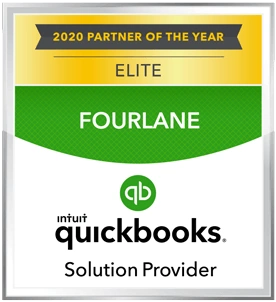

Industry Experts
A Partner That Understands Your Business & Industry
Fourlane’s consultants have collaborated with thousands of businesses across diverse industries to help tailor QuickBooks and their ERP systems to fit their industry’s unique needs. Whether you operate a small retail store, an international manufacturing business, a residential construction company, a law firm, a software company, or a fast-growing nonprofit, rest assured, we’ve navigated similar terrain before and stand ready to propel your success forward.
- Accounting & Finance
- Advertising & Marketing
- Agriculture
- Biotech & Pharmaceuticals
- Computer / IT Services
- Computer Software
- Construction & Contracting
- Distribution & Wholesale
- eCommerce
- Education
- Energy / Utilities
- Engineering
- General Business
- Government
- Healthcare / Medical
- Health & Beauty
- Insurance
- Legal
- Logistics / Transportation
- Manufacturing
- Media / Publishing
- Nonprofit
- Professional Services
- Real Estate
- Restaurant / Hospitality
- Retail
- Telecommunications
What Our Clients Are Saying
Fourlane’s team brought clarity and structure during a critical transition period for us. Their ability to manage both the technical QuickBooks issues and our strategic shift to an ERP system has been invaluable.

Dianna Walden
We have been working with Fourlane for over three years now. They are wonderful and a pleasure to work with. They have improved our inventory management and month-end process tremendously!

Jonathan Miller
Really grateful for your time and for helping us build a stronger financial reporting foundation at Brandwell. I truly appreciated your educational approach—it’s been invaluable. Thanks too for sharing so many helpful resources along the way. I’ve learned so much and will definitely reach out if I have any questions.

Julie Temple
Working with Fourlane gave us clarity we didn’t know we were missing. Their team untangled years of inventory issues and helped us regain control of our financials.
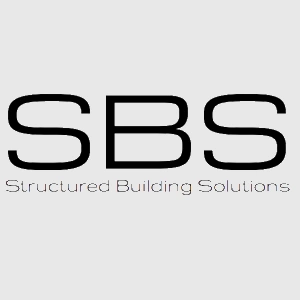
Katherine Hale
My Quickbooks company file was enormous, with some data corruption, so we needed to migrate to a new file. Fourlane had the expertise, tools, and friendly staff to get us set up with a new file, keeping important data, and purging the old data, all with minimal downtime. I put my company’s future in Fourlane’s hands, and they delivered!

John Costelli
Fourlane helped us convert from NetSuite to Quickbooks. I’m very impressed with the professionalism and competency of everyone at Fourlane, without exception. Fourlane is extremely knowledgeable and helpful. We had a short deadline and Fourlane in to make sure we were able to meet it, as well as to patiently explain the process.

Jim Roundtree
Join thousands of businesses who trust Fourlane with their books
Whether you’re currently using QuickBooks and need professional consulting services, are looking to buy QuickBooks or even outgrowing QuickBooks, we can help.
FAQs About QuickBooks Enterprise Training
QuickBooks Enterprise training involves instructing organizations about properly using QuickBooks Enterprise accounting software for bookkeeping, invoicing, financial reporting, payroll, and numerous additional features that can be integrated into QuickBooks.
Custom QuickBooks Enterprise Training For Businesses
Our QuickBooks Enterprise specialists are here for any organization in need of personalized training. We can work with your files hands-on to optimize, clean, or restore while teaching you how to best use the features you need. We can provide ongoing consultation while training your team and stay by your side until you have the confidence to unlock all of the benefits for your operations.
QuickBooks Enterprise Workshops
Our seasoned QuickBooks Trainers often host structured QuickBooks Workshops on specific topics such as QuickBooks Setup, QuickBooks File Clean Up and other important subjects.
QuickBooks Enterprise Webinars
Fourlane is active in the QuickBooks community, and we enjoy helping QuickBooks users with our weekly webinars. Every week, we do a free online webinar to help train users on all the features available.
Additionally, we stream a weekly QuickBooks deep dive webinar to encourage users to learn about those features that even advanced or enterprise users aren’t fully aware of. You’ll learn when it’s the right time to enable certain features and the best practices surrounding them, with training on inventory, manufacturing, wholesale, construction, job-costing, and online retail.
Online QuickBooks Enterprise Courses
We post our online webinar courses to our YouTube channel, so you have 24/7 access to all our previous free training videos.
QuickBooks Enterprise training is important because QuickBooks includes so many features that can be customized for every organization’s business type. Learning all of QuickBooks’ features from professionals is beneficial to avoid making common errors, resulting in better financial management for any organization.
The exact duration of QuickBooks Enterprise training will vary. There are beginner, intermediate, and advanced courses that could last a few days or run several weeks. Customized training is also common to help workers understand how to use QuickBooks in specific ways for a given industry.
No, having an accounting background is not required for someone to take advantage of QuickBooks Enterprise training. Anyone interested in learning can benefit. But, for the most advanced users, it is helpful to be familiar with the basics of accounting before venturing into more expert training.
Different QuickBooks Enterprise courses and customized training come with different associated costs. Contact us today to discuss your specific needs.
Fourlane maintains a YouTube channel where we upload weekly webinar episodes of training for basic and advanced QuickBooks Enterprise users. People can sign up for these basic weekly webinars and deep dive webinars.
Check out our blog for additional Fourlane articles and insights.
Fourlane understands the intricacies of incorporating QuickBooks Enterprise into numerous industries. We provide custom training for clients in every industry imaginable, in addition to consulting and even hands-on customization of client QuickBooks files to optimize an individual business. Whether you are a contractor or in the manufacturing, eCommerce, or nonprofit sectors, we provide the custom training you need.
Yes. QuickBooks has numerous editions, and from time to time, every version goes through updates. An update can be a simple security upgrade to keep current with security protections, and it can be a significant feature overhaul. It is beneficial to stay current on version history and learn about current training available for each new version.




