QuickBooks Rebuild Data
Your business is growing, but so is your QuickBooks file. Our QuickBooks rebuild data service can get your QuickBooks software running smoothly again.
Get a Free Consultation
Speed Up QuickBooks
Get your work done more efficiently with a faster, fully optimized QuickBooks file.
Prevent Data Corruption
Increase system stability, reduce frequency of errors and stop data corruption.
Improve Network Performance
Eliminate frustration and increase productivity with faster network access to QuickBooks.

REbuild data in quickbooks
Resolve QuickBooks data integrity issues
Having your QuickBooks file running smoothly is key to productivity and having accurate data to keep your business on track. But sometimes you will start to encounter problems where your file starts to run into functional issues, become corrupted or even slow down in efficiency. Fourlane’s goal is to help clear out what is bogging down your file and help get the most out of it. With our QuickBooks Rebuild data service, we help these issues to by first correcting or repairing any bad data and then reducing the size of your company QuickBooks file.
We are a full service consulting and service company, so if your QuickBooks file shows signs of needing more hands-on help, our team of experts will steer you into the right direction and help you every step of the way.
Customer Story
Fourlane’s File Review process uncovers hidden problems and provides solutions to QuickBooks issues
Contemporary Research’s financials were not accurate and their QuickBooks file was 20 years old and crashed daily and inventory numbers were off. In addition, they did not have an accurate picture of its product costs because the bill of materials for assembly items wasn’t set up properly.

Common Reasons For a QuickBooks Rebuild

QuickBooks Running Slow
Is your QuickBooks file slow to open or run? Some common reasons for a slow or clunky QuickBooks experience are:
- Using incorrect version of QuickBooks for your business needs.
- Using old, unsupported version of QuickBooks
- File size too large.
- External or custom plugins have not been updated in a timely manner
- File corruption
- Too much legacy data
QuickBooks File Corruption
If you’re having trouble even opening your QuickBooks file, you likely are experiencing file corruption. This sometimes results from an incorrect initial build, but can also happen when you update without checking the file, or when you add plugins and custom programming.
The Intuit “Rebuild File” tool can only handle a small fraction of the types of file corruption that happen in QuickBooks.
Our team can easily diagnose the problems in your file, open even a badly damaged file, fix the corrupted QuickBooks file, and deliver a clean file back to you.


Numbers Not Adding Up
QuickBooks is meant to make running your business easier. But if the file isn’t working properly you might experience:
- Out of balance
- Negative inventory
- Balance sheet not working
- Can’t run profit & loss
These problems can cause irreparable damage to your company file and result in incorrectly reported earnings.
#1 QuickBooks Reseller
Get preferred pricing on select QuickBooks products and services
What sets us apart? It’s not just our accolades like being honored as Intuit’s Elite QuickBooks Solution Provider of the Year consistently since 2010 – though we’re certainly proud of those. It’s our unwavering commitment to understanding your unique business needs that has positioned us as one of the country’s top Elite QuickBooks Solution Providers and Consulting Firms
“Fourlane’s broad expertise in all of Intuit’s products gives them the ability to provide exceptional service to QuickBooks’ users. As a QuickBooks Solution Provider, we count on solutions Fourlane provides to small- and mid-sized businesses all over the country. They are an important part of Intuit’s Reseller channel.”
-Simon Pass, Intuit Reseller Program Sales Leader
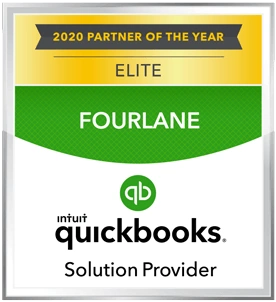

QuickBooks ProAdvisors
Having performed thousands of QuickBooks implementations and engagements in all fifty states, our team of certified QuickBooks ProAdvisors has knowledge and experience you can rely on in a business partner. Get help with implementing and optimizing the right QuickBooks solution for your business.
Fourlane DRIVETM
At Fourlane, we have a proven client engagement process that helps ‘drive’ long-term success.
1. Discover
Understand the systems and current processes to discover root issue.
2. Right Fit
Open and authentic communication on which products are a right for your organization.
3. Inform
Comprehensive project planning process to keep you informed and limit obstacles.
4. Vision Implementation
The goal is to achieve data visibility that empowers informed business decision-making.
5. Execute
Execute ongoing system reviews to ensure processes are followed, investment is optimized, and you can make fast, confident business decisions.

Industry Experts
A Partner That Understands Your Business & Industry
Fourlane’s consultants have collaborated with thousands of businesses across diverse industries to help tailor QuickBooks and their ERP systems to fit their industry’s unique needs. Whether you operate a small retail store, an international manufacturing business, a residential construction company, a law firm, a software company, or a fast-growing nonprofit, rest assured, we’ve navigated similar terrain before and stand ready to propel your success forward.
- Accounting & Finance
- Advertising & Marketing
- Agriculture
- Biotech & Pharmaceuticals
- Computer / IT Services
- Computer Software
- Construction & Contracting
- Distribution & Wholesale
- eCommerce
- Education
- Energy / Utilities
- Engineering
- General Business
- Government
- Healthcare / Medical
- Health & Beauty
- Insurance
- Legal
- Logistics / Transportation
- Manufacturing
- Media / Publishing
- Nonprofit
- Professional Services
- Real Estate
- Restaurant / Hospitality
- Retail
- Telecommunications
What Our Clients Are Saying
Fourlane’s team brought clarity and structure during a critical transition period for us. Their ability to manage both the technical QuickBooks issues and our strategic shift to an ERP system has been invaluable.

Dianna Walden
We have been working with Fourlane for over three years now. They are wonderful and a pleasure to work with. They have improved our inventory management and month-end process tremendously!

Jonathan Miller
Really grateful for your time and for helping us build a stronger financial reporting foundation at Brandwell. I truly appreciated your educational approach—it’s been invaluable. Thanks too for sharing so many helpful resources along the way. I’ve learned so much and will definitely reach out if I have any questions.

Julie Temple
Working with Fourlane gave us clarity we didn’t know we were missing. Their team untangled years of inventory issues and helped us regain control of our financials.
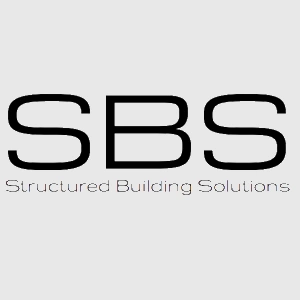
Katherine Hale
My Quickbooks company file was enormous, with some data corruption, so we needed to migrate to a new file. Fourlane had the expertise, tools, and friendly staff to get us set up with a new file, keeping important data, and purging the old data, all with minimal downtime. I put my company’s future in Fourlane’s hands, and they delivered!

John Costelli
Fourlane helped us convert from NetSuite to Quickbooks. I’m very impressed with the professionalism and competency of everyone at Fourlane, without exception. Fourlane is extremely knowledgeable and helpful. We had a short deadline and Fourlane in to make sure we were able to meet it, as well as to patiently explain the process.

Jim Roundtree
Join thousands of businesses who trust Fourlane with their books
Whether you’re currently using QuickBooks and need professional consulting services, are looking to buy QuickBooks or even outgrowing QuickBooks, we can help.
FAQs About QuickBooks Rebuild Data
QuickBooks Rebuild Data is a built-in feature in QuickBooks Desktop software that helps fix data integrity issues by reorganizing the data in the company file. It can help resolve errors, data corruption, and performance issues.
QuickBooks Rebuild Data should be used when you encounter data integrity issues such as missing transactions, incorrect balances, or unusual behavior in QuickBooks. It can help resolve issues caused by data corruption or file size limitations.
To access QuickBooks Rebuild Data, go to the File menu, select Utilities, and then choose Rebuild Data. You will be prompted to create a backup of your company file before proceeding with the rebuild.
QuickBooks Rebuild Data scans the company file for data integrity issues, reorganizes the data, and attempts to repair any problems found. It may fix transaction links, re-index lists, and remove any damaged or corrupted data.
The time it takes to complete QuickBooks Rebuild Data depends on the size and complexity of your company file. It can range from a few minutes to several hours for larger files. It’s recommended to perform the rebuild during off-peak hours to minimize disruption.
QuickBooks Rebuild Data is generally safe to use, but it’s important to create a backup of your company file before proceeding. While the rebuild process attempts to fix data integrity issues, there is a small risk of data loss or further corruption.
If QuickBooks Rebuild Data encounters an error or fails to complete successfully, you should contact Fourlane’s QuickBooks support experts for assistance. They can help troubleshoot the issue and provide guidance on next steps.
While QuickBooks Rebuild Data can resolve many data integrity issues, it may not fix all problems, especially if the data corruption is severe. In some cases, you may need to use additional troubleshooting methods or work with QuickBooks support to resolve the issue.
Running QuickBooks Rebuild Data regularly is not necessary for most businesses. It should only be used when you encounter specific data integrity issues or as advised by QuickBooks support.
Before using QuickBooks Rebuild Data, it’s important to create a backup of your company file and ensure that all users are logged out of QuickBooks. Additionally, you should ensure that your computer meets the system requirements for running QuickBooks Desktop.