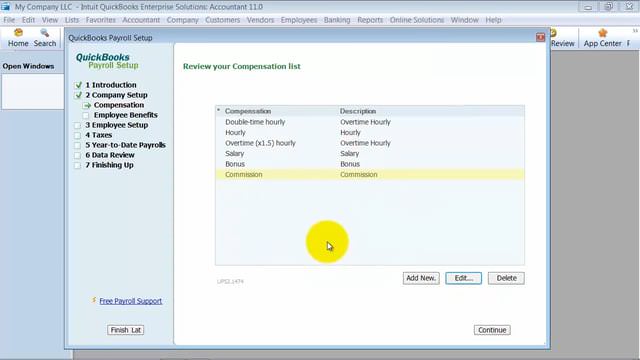When you set up QuickBooks Payroll you must first set up your payroll preferences. This video talks about many of the preferences the QuickBooks program allows. Many of these preferences are preset with a default, but if you want to change, follow these instructions to view your options.
o start out once you enter your payroll service key, you’re going to want to go to Edit > Preferences > Payroll & Employees. If you don’t already have payroll set up, this page will prompt you to choose either “Full Payroll”, “No payroll”, or “Complete Payroll Customers” selected. In our example, we will be using “Full Payroll”. You can set your QuickBooks Payroll preferences in the following areas:
Pay Stub and Voucher Printing:
- What do you want on the voucher?
- Do you want Vacation/Sick to be shown on the voucher? Even if the person is not eligible for sick time, it’ll still print a zero on the stub. Remember also if you use PTO instead of Sick or Vacation, you may replace the “Print As” slot with “PTO”
- Legal Company Name?
- Federal Employer ID Number?
- DBA company name?
- Company Phone Number?
- Non-taxable company items?
- Employee Social Security Number?
- Last 4 of the SSN?
- Hours?
- You may also customize font size.
Workers Compensation:
- Track Workers Comp?
- Display message to assign codes?
- Exclude overtime premium?
Sick and Vacation
- Sick Accrual Period and preferences
- Vacation Accrual Period and preferences
- An option to NOT accrue employee sick and vacation hours for:
- Sick and vacation hours paid
- Overtime hours paid
There are also defaults on the Company Preferences tab itself. In here, you can customize whether you want to copy earnings details from previous paychecks, recall quantity field on paychecks, recall hour field on paychecks, and more.
Some things to remember:
- If you have employees who work across departments, you want to select “Earnings item” under “Assign one class per”.
- Under “Employee Defaults” – you must check mark “Use time data to create paychecks” if you are using timecards
Overall, QuickBooks Payroll & Employee preferences are customizable. You’re going to want to learn to utilize this to make your business run exactly the way you want it. Explore QuickBooks – there is a lot of customization available!