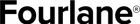The QuickBooks POS Hardware Setup Wizard is launched automatically when you configure hardware in the Setup Interview to guide you through connecting and configuring hardware to work with QuickBooks Point of Sale. If you add hardware in the future, you can manually access the setup wizard from the File menu or from the hardware configuration pages in workstation preferences.
Important: Do not connect hardware to your computer until instructed to do so by the wizard.
To use the Hardware Setup Wizard:
If installing hardware purchased from Intuit, put the Point of Sale CD in your CD-ROM drive (cancel the installation wizard if it launches).
Click Next after reading the welcome page.
Select the type of hardware you are installing.
Select Next and follow the on-screen instructions to connect, set up, and test each piece of hardware.