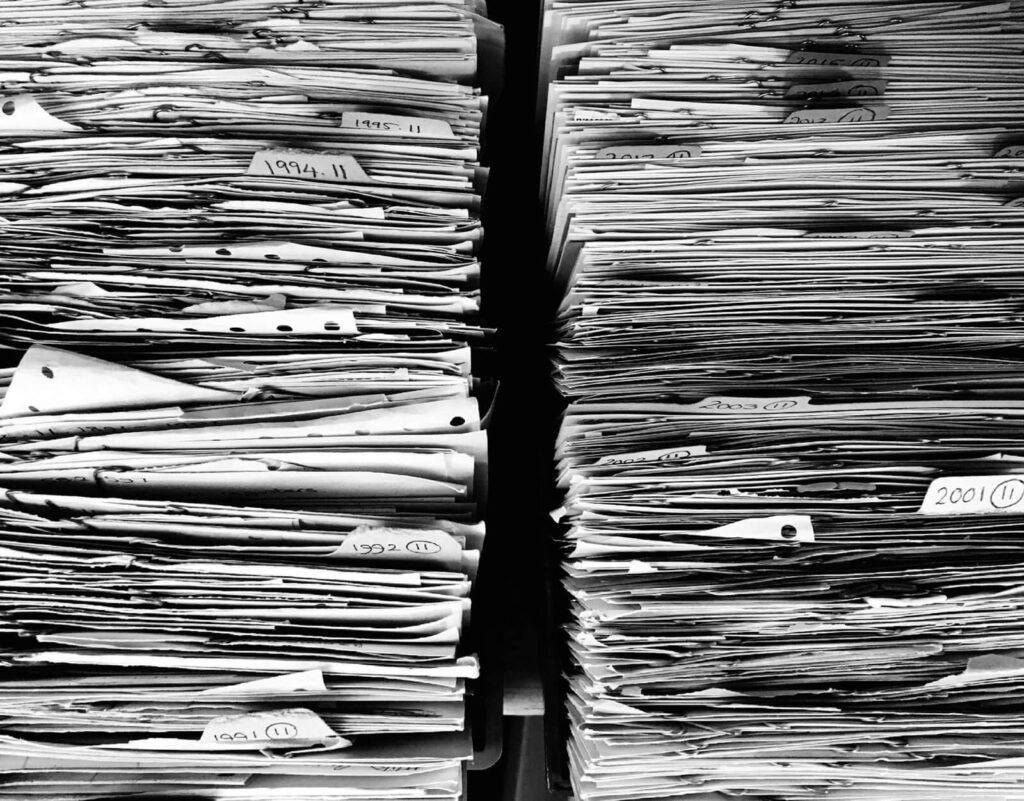QuickBooks divisions and classes are terms for sub folders. They are a critical part of the software’s organizational system, but many users either don’t know how to use them, or assume they’re a waste of time. In truth, divisions and classes can help your business run faster, smoother, and more profitably. They offer a chance for every business owner to develop not only industry, but business specific organization. In the end, these tools offer a superb view of profit and loss.
QuickBooks Divisions
Think of QuickBooks divisions as a bullet point list. They are like the primary categories that make up the Dewey Decimal System, a series of filing cabinets, or even the major subheadings you see in this article. They are the most basic kind of divisions you can make in your business. For carpenters, this could be residential work, commercial work, commissions, repairs, etc. You are free to make as many divisions as you see fit, but keep in mind that these should be basic categories. Don’t make a division for every client. Well organized paperwork requires levels of filing. This is only the first. For every division, you should be able to think of at least three subcategories that could go under it. This will lead you into QuickBooks classes.
QuickBooks Classes
QuickBooks Classes provide a critical, secondary level of organization. While it may be tempting to assign work to various divisions and call it a day, utilizing classes can make your work far easier in the future. Let’s revisit the carpenter illustration. Commercial carpentry work covers a lot. There are structural carpentry jobs, fixture jobs, and even decorative detail work.For example, a carpenter chooses to organize classes according to the industry required the carpentry work. These classes might include hotels, apartments, restaurants, or warehouses. There isn’t really a wrong way to use classes except to refuse to use them at all.
Industry-Specific Organization
We’ve already talked about this briefly, but we can’t overstate the value of these combined features for industry-specific organization. Such tools can help you save time and money on a surprising scale, and they make it wonderfully easy to find past transactions. Having industry-specific solutions tailored to your work is a costly investment, but this tool comes as part of your existing QuickBooks software.
The advantages exceed even industry-specific organization, though, and grow into a custom layout for your specific business needs. After all, although many businesses may compete within a single industry, no two do work exactly the same way. Workflow is different. Clients are different. The employees working behind the scenes are different. Different regions will have higher demands for different areas of expertise, and what may work very well for carpenters in Silicon Valley could be useless for carpenters in Alaska. QuickBooks divisions and classes allow you to develop your own custom system for effortless organization. It’s guaranteed to fit, because you can tailor it yourself.
A Better View of Profit and Loss
Having an organizational system that clearly marks out different kinds of work for different kinds of employers gives you an enormous advantage when you’re reviewing profit and loss. While all work is essentially good work, it’s important to boost services that pay more and minimize those that do not. Simply getting more work in a particular field proves its superior value. If you spend the same amount on advertising for two different types of work, and one yields much higher returns than the other, then you know how you should invest your money next time.
Business Planning
It’s the details of divisions and classes that give you these advantages. Without the clear separation between industrial repairs and commercial repairs, you won’t be able to tell which is more profitable without a serious time investment. Without divisions and classes, you’re stuck going through your records, one by one. Worse yet, you end up paying a specialist to do the same work. Classes and divisions make you the specialist, and you won’t have to pay anything. You won’t have to pay for extra work, and you won’t have to pay for extra software. You already have the tools to analyze your business plan’s success and potential.
Sometimes it feels like software packs in a lot of extra features that you don’t really need. Don’t make the mistake of putting divisions and classes on that list of useless features. QuickBooks many useful features make it difficult to really narrow down the best ones. However, divisions and features are surprisingly valuable. They are a custom organizational system that boosts business intelligence and ease of access. Used well, they can help you take the next step as you grow your business. When you need to make financial decisions, you’ll know where your investment will generate the best returns. QuickBooks classes and QuickBooks divisions are two of the software’s best hidden gems.